Integrating ERPNext With WooCommerce
Bringing the best open source technologies - ERPNext & WooCommerce together.
Selling products online is the new mantra for targeting mass consumers not just locally but globally. Technology innovations, rise in smartphone use and digital movement has significantly contributed towards the growth of eCommerce industry. With increasing awareness about online trading and rise in digital payment network, even small shop fronts are tending to adapt to such transaction channels. Open source technologies and communities have vastly contributed to the development of open cart systems to ease business financially. Two such prime examples are ERPNext and WooCommerce.
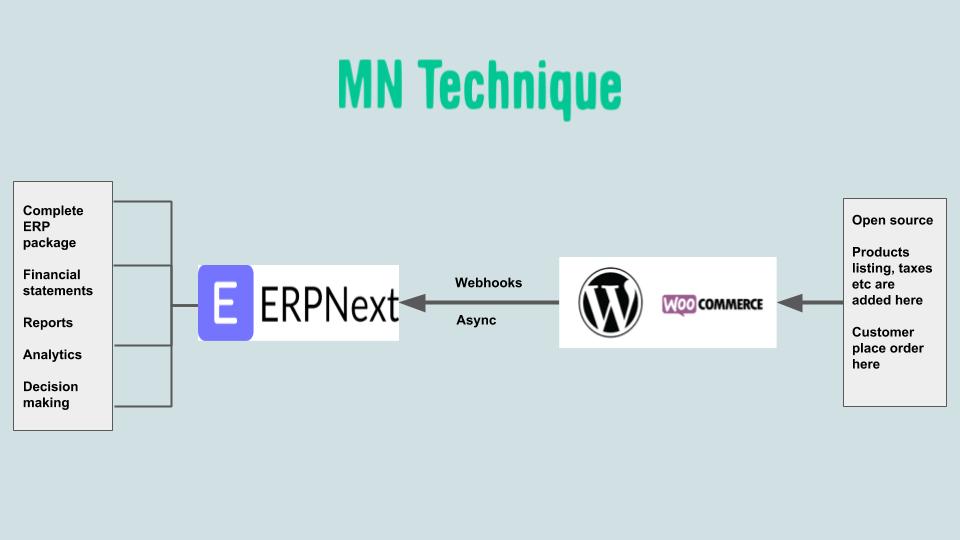
Why WooCommerce?
Woocommerce is one of the most popular eCommerce platform based on WordPress plugin. Along with good user interface, it allows easy installation and considerable documentation to swiftly on-board products.
Key Factors
- Readily available infrastructure for product listing, shop front and detailed documentation.
- Actively maintained to keep up with trends in information technology.
- Community support.
Why Integration?
As E-commerce is increasingly attracting customers from different cities across tiers, managing back-end operations like inventory, accounts, periodic filing gets laborious over time and adds to the costing. To overcome such a scenario, it is essential to bridge online portal with ERP system to efficiently manage and make sense of data.
Today, MN Technique is glad to announce that Woocommerce is now part of core ERPNext out of the box integration solution and will be available in version 11.
Journey
The entire project was developed via discussions on GitHub issues, in the spirit of open-source projects. Owing to his own determination, proper guidance and the power of the Frappe framework, Vinayak Jethe, a former developer at MN-T pulled off this task in just under 1 month.
MVP (Minimum Viable Product)
- Items
- Customers
- Sales orders
- Taxes
How Does It Work?
WooCommerce has REST API and Webhooks under the hood, which ERPNext can interact with, thus allowing a tighter, more secure integration. What does it exactly mean? To keep it simple, once the order has been confirmed by a customer on Woocommerce, the data gets passed on to ERPNext instantly along with items in cart and customer information. In ERPNext system; items, customers and sales order are stored independently in doctype but intricately connected to each other.
Process Automation
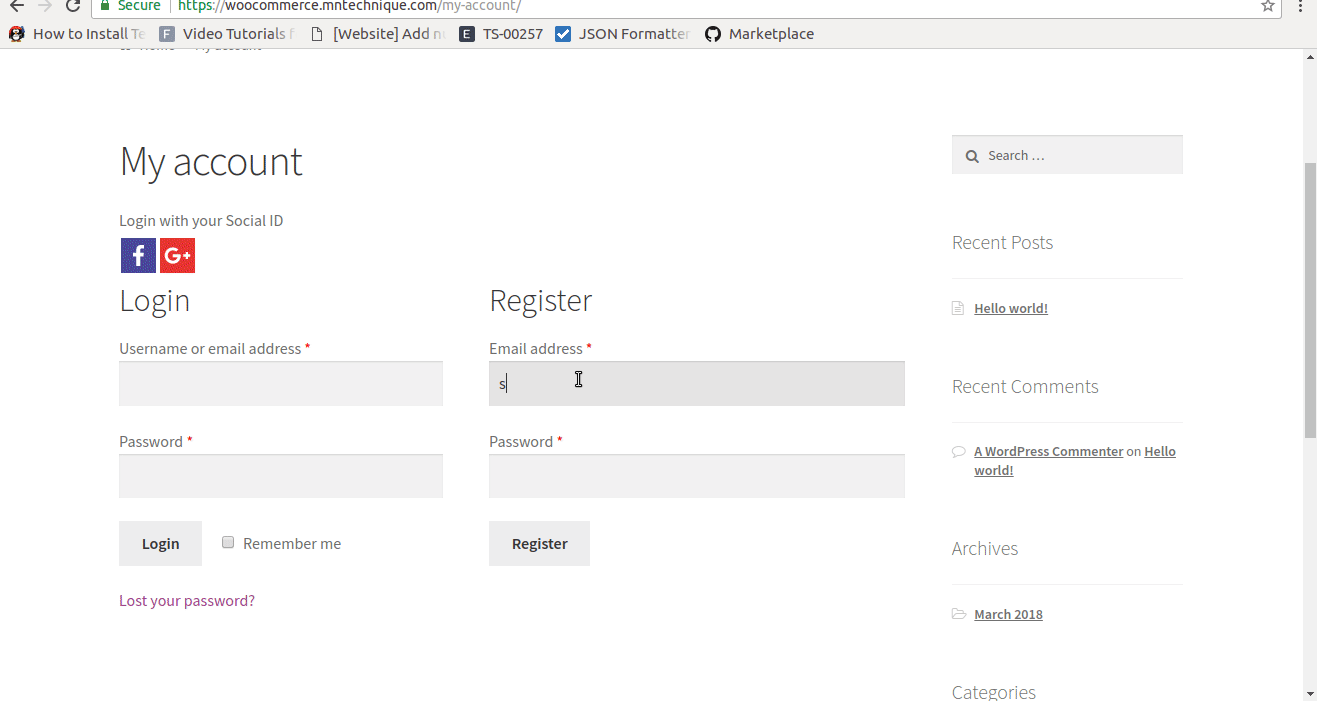
Taxes
The user has total control on Woocommerce dashboard to set up taxes - follow the link in the help section to get going. Taxes configured upstream are treated real, pulled and stored under Chart of Accounts. Users have an option under "Woocommerce Settings" in ERPNext to affect a specific group of ledgers.,
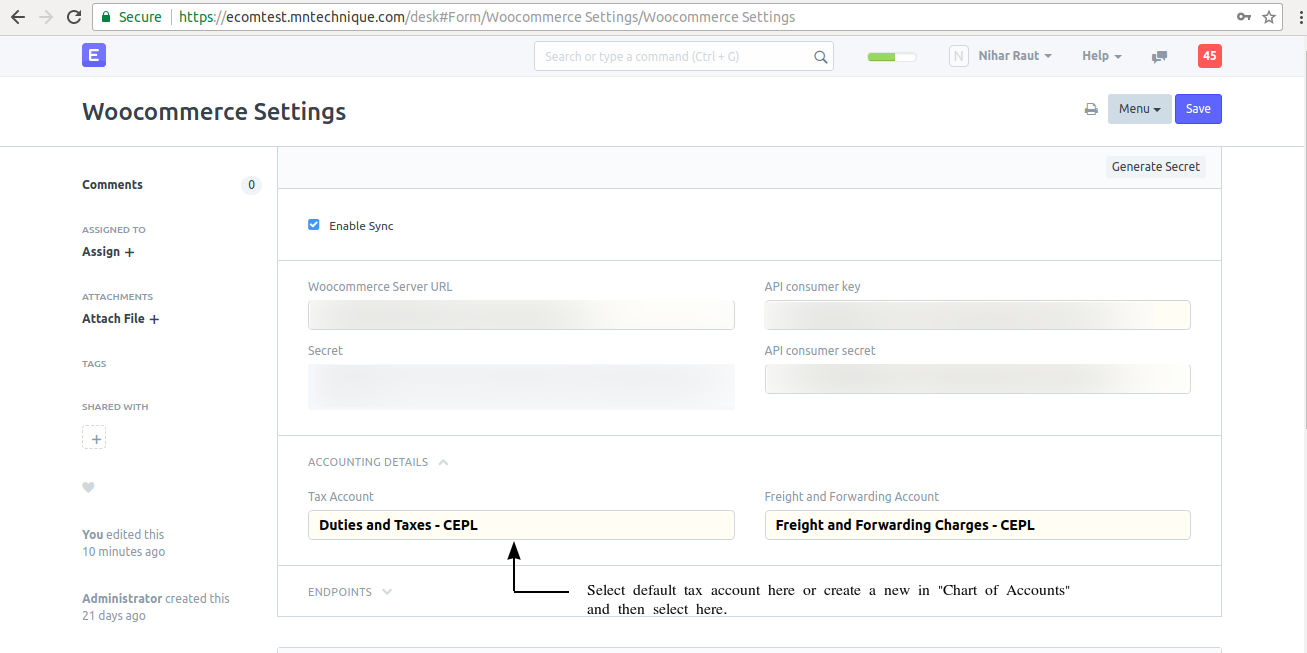
What doesn't happen in ERPNext?
Inventory needs to be updated, managed and reconciled periodically. On receiving sales order in ERPNext, the user will have to manually create a "Delivery Note" to ensure that item stock gets deducted correctly. Alternatively, the user can check "Update stock" on Sales Invoice, which would simultaneously affect accounting and stock ledgers.
Development credits
Technical specification: Revant
Functional: Team MN Technique
Developer: Vinayak Jethe
Help
- Github issue:#12873
- Source code:Pull request #13217
- Woocommerce settings in ERPNext:Pull request #13217
- ERPNext documentation:ERPNext.com
- Woocommerce documentation: Product listing
Unmesh Mohite
Support Team Member at MN Technique.
No comments yet. Login to start a new discussion Start a new discussion